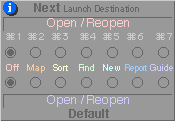|
The Lit-Link Launch Pad:
The Launch Pad is the main navigation screen of the Lit-Link system, providing access to all 21 main modules, and to the 8 Extras mini-modules. The Launch Pad can be opened from almost anywhere in the system by clicking on the launcher button, found at the top left of almost any screen, or by typing Command/Ctrl 9.
|
||||||||
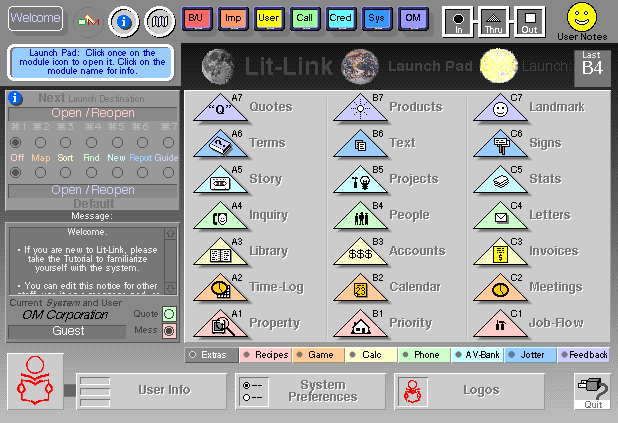
|
The main modules of the system are indicated by the triangular icons. Clicking on a module's icon will open that module. Clicking on a module's name will display information about that module. A yellow "light" indicates which modules are currently open.
Launch Destination is a time-saving feature that allows you to determine what function a module will perform when it is opened (eg. find a record, create a new record, go to module guide etc.).
Go to Top ©1997-2000 OM Corporation |
||||||||